Using Static API services refresh in the API Catalog
Using Static API services refresh in the API Catalog
The API Catalog enables users to manually refresh static service APIs. Use the Refresh Static APIs option if you change a static service API and want these changes to be visible in the API Catalog without restarting the Discovery Service.
Example:
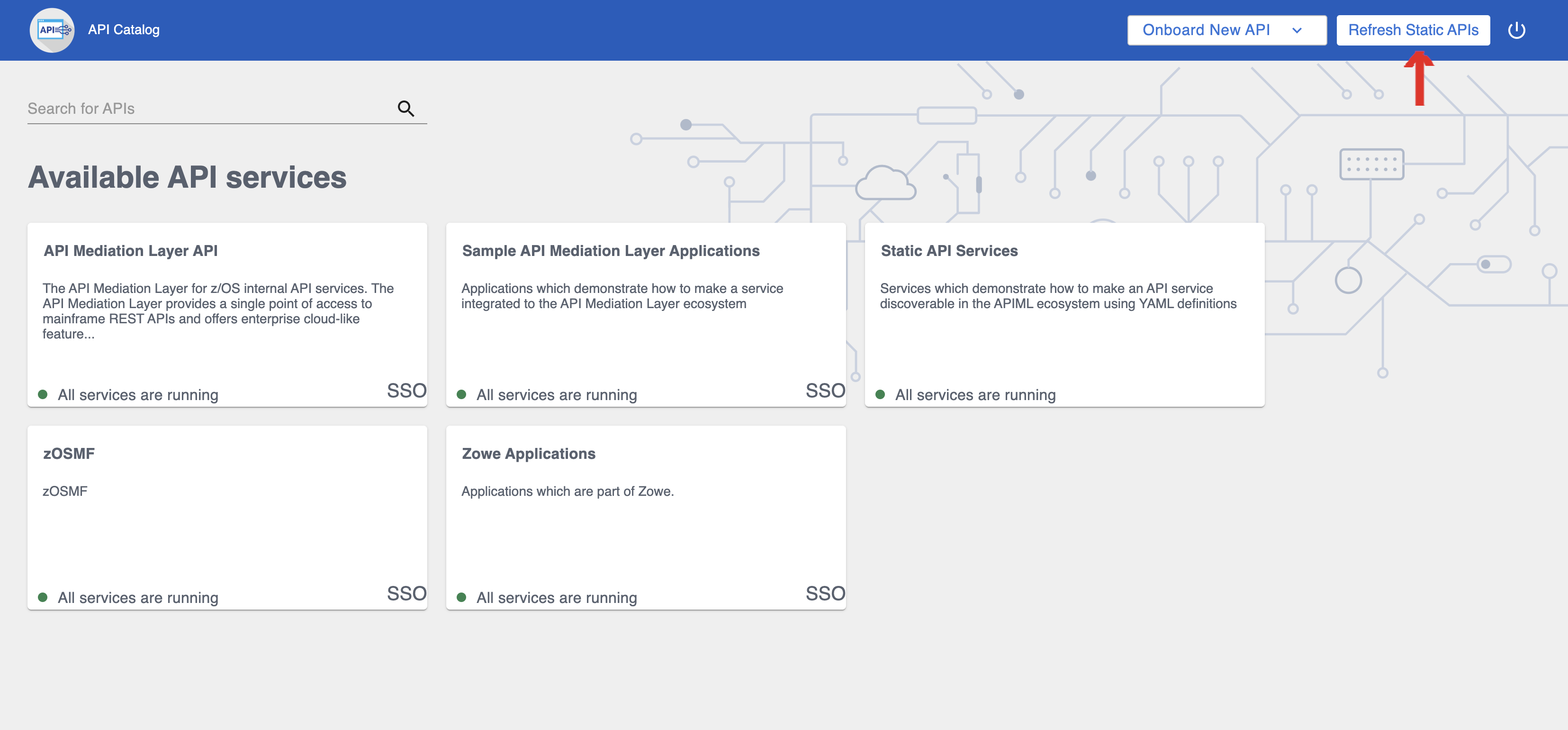
To refresh the status of a static service, click the Refresh option located in the upper right-hand side of the API Catalog UI.
Successful requests return a pop-up notification that displays the message, The refresh of static APIs was successful!.
Example:
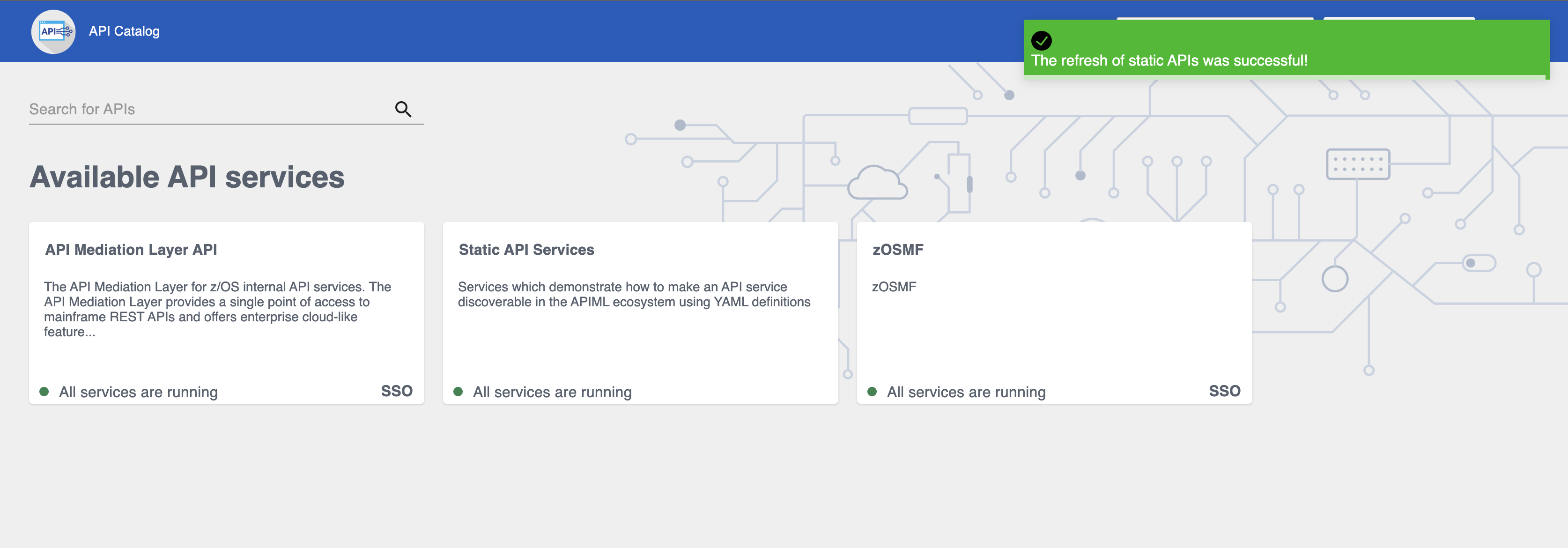
If the request fails, a dialog appears with an error message that describes the cause of the fail.
Example:
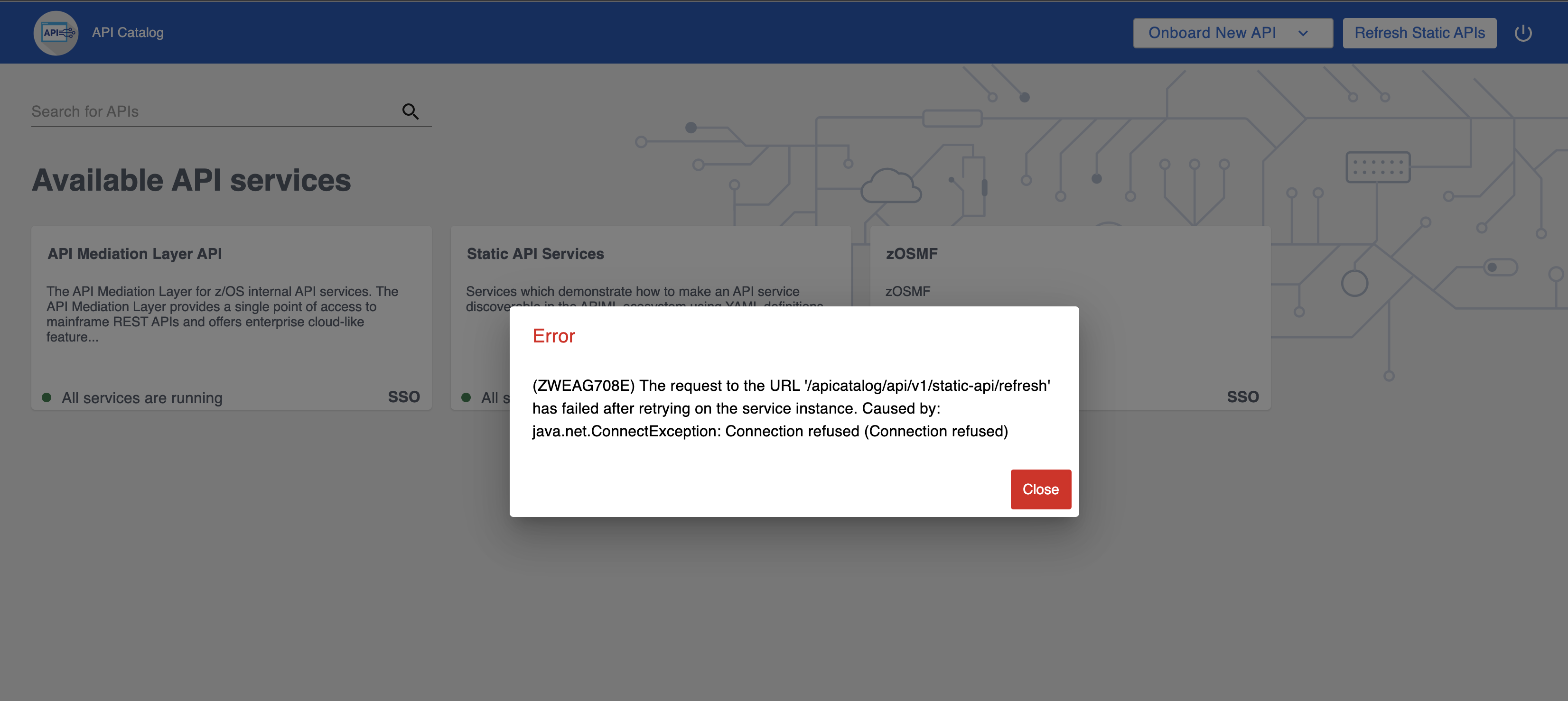
The manual Refresh Static APIs option applies only to static service APIs. Changes to the status of services that are onboarded to allow for dynamic discovery require a restart of the specific services where changes are applied. It is not necessary to restart the API Catalog or the Discovery Service.