Prerequisites
Prerequisites
The plug-in is supported on all of the operating systems with GUI. To use the plug-in, you need to install an IntelliJ IDEA platform's IDE. The platform has a nubmer of IDEs for different purposes. E.g. if you have Java/Kotlin developers, there is an IntelliJ IDEA IDE, for Python developers, there is a PyCharm IDE, for web developers, there is a WebStorm IDE, etc.
There are two Community versions of the IDEs: IntelliJ IDEA Community and PyCharm Community. It means that these IDEs are open-source and free of charge. The plug-in is supported on any IntelliJ IDEA IDE, it is enough to have the Community version of any of the IDEs to work with the plug-in.
Most of the other IntelliJ IDEA IDEs are available under the Ultimate version. It means that they are available to use after purchasing them. They have a 30-day trial if you want to try them before the purchase.
To install the IntelliJ IDEA Community:
- Proceed to the official JetBrains download page
- Scroll down to the Community version of the IDE, select the binary to download
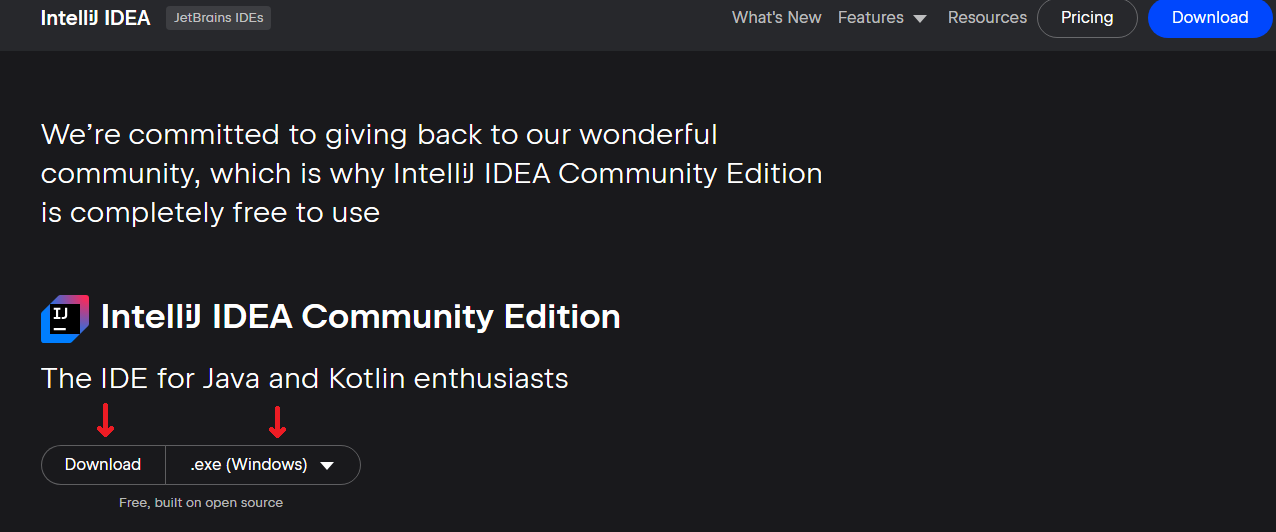
- After the binary is downloaded, walk through the installation wizard and install the IDE
After these steps, you will be ready to proceed with the plug-in installation.