Using certificates
Using certificates
Once you have generated or imported your certificates, you can now use the certificates with Zowe. Use the procedure descibed in this article that corresponds to the type of certificates you generated or imported.
Choose from the following procedures:
Use PKCS12 certificates
To use PKCS12 certificates, run the command zwe start -c ./zowe.yaml in the directory with the zowe.yaml file to start Zowe.
Details about the PKCS12 certificate used when Zowe is launched are specified in the zowe.yaml section certificates. This section contains information about the certificate name and the location of the certificate, together with the truststore location.
The two most common scenarios for using a PKCS12 certificate are:
-
You have an existing certificate and wish to configure Zowe to use the certificate.
-
You do not have a certificate and wish to generate a new certificate.
The
zwe init certificatecommand supports both scenarios. The input parameters that control certificate configuration are specified in the sectionzowe.setup.certificates.
To troubleshoot issues during Zowe startup, see Troubleshooting startup of Zowe z/OS components.
Use JCERACFKS certificates
Details about the JCERACFKS certificate used when Zowe is launched are specified in the zowe.yaml section certificates. This section contains information about the certificate name and location, together with the truststore location.
The two most common scenarios for using a JCERACFKS certificate are:
-
You have been given an existing certificate and wish to configure Zowe to use it.
-
You do not have a certificate and wish to generate a new one.
The
zwe init certificatecommand supports both scenarios. The input parameters that control certificate configuration are specified in the sectionzowe.setup.certificates. See the example of connecting a JCERACFKS certificate below.
Example:
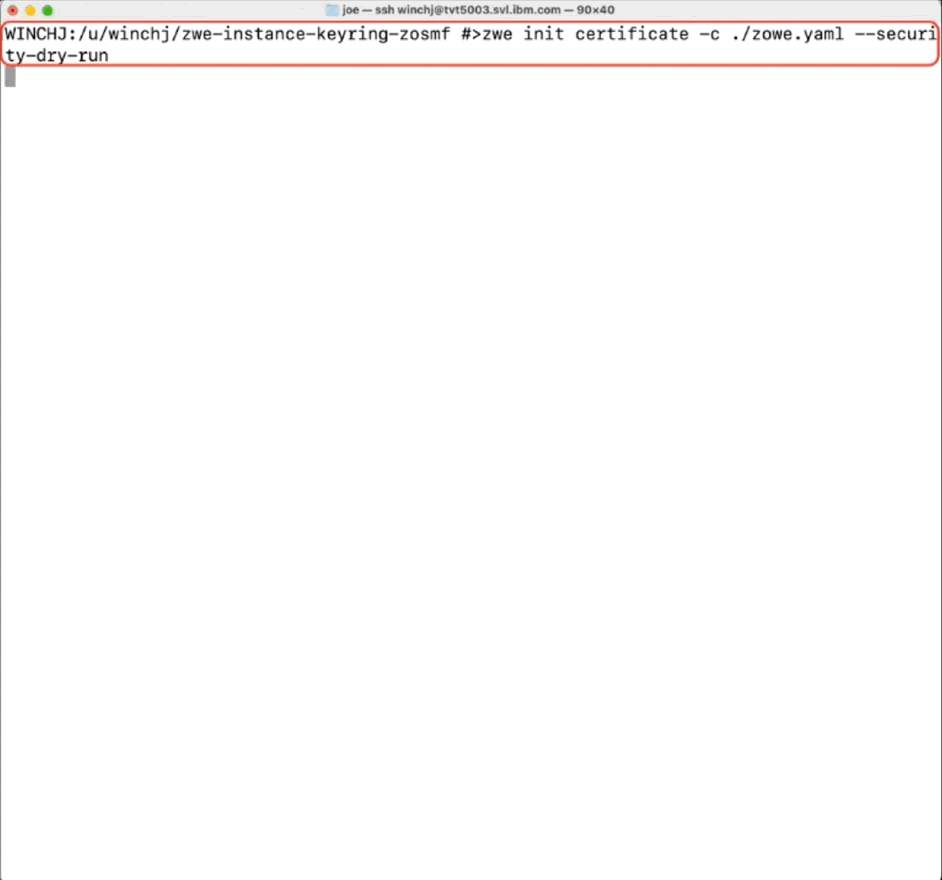
Note:
In this example, the command zwe init certificate -c ./zowe.yaml --security-dry-run allows the JCL to be inspected before submission, as well as handed off to a security administrator who has privileges to submit the JCL under their user ID. By default, the JCL id submitted immediately. For details about this example, see this playlist.