Working with commands
Working with commands
You can issue the same commands used in ISPF with Zowe Explorer.
MVS commands can be used to obtain information from the zOS console, while SSH commands can be used to issue shell commands to Unix System Services (USS). TSO commands can be used to invoke mainframe scripts in a zOS terminal session.
Issuing MVS commands
-
Expand DATA SETS, UNIX SYSTEM SERVICES (USS), or JOBS in the Side Bar.
-
Right-click on your profile and select the Issue MVS Command option.
Alternatively, press the
F1key to open the Command Palette, and then select the Zowe Expolorer: Issue MVS Command option. -
In the Quick Pick, enter a new command or select a saved command.
-
Press the
Enterkey to execute the command.The output displays in the Output panel.
Example command: Issue
D Tto get the system time.
Issuing SSH commands
-
Expand DATA SETS, UNIX SYSTEM SERVICES (USS), or JOBS in the Side Bar.
-
Right-click on your profile and select the Issue Unix Command option.
Alternatively, press the
F1key to open the Command Palette, then select the Zowe Explorer: Issue Unix Command option. -
In the Quick Pick, enter a new command or select a saved command.
-
Press the
Enterkey to execute the command.The output displays in the Output panel.
Example command: Issue
lsto list the contents of the current directory.
Issuing TSO commands
-
Expand DATA SETS, UNIX SYSTEM SERVICES (USS), or JOBS in the Side Bar.
-
Right-click on your profile and select the Issue TSO Command option.
Alternatively, press the
F1key to open the Command Palette, then select the Zowe Explorer: Issue TSO Command option. -
In the Quick Pick, enter a new command or select a saved command.
-
Press the
Enterkey to execute the command.The output displays in the Output panel.
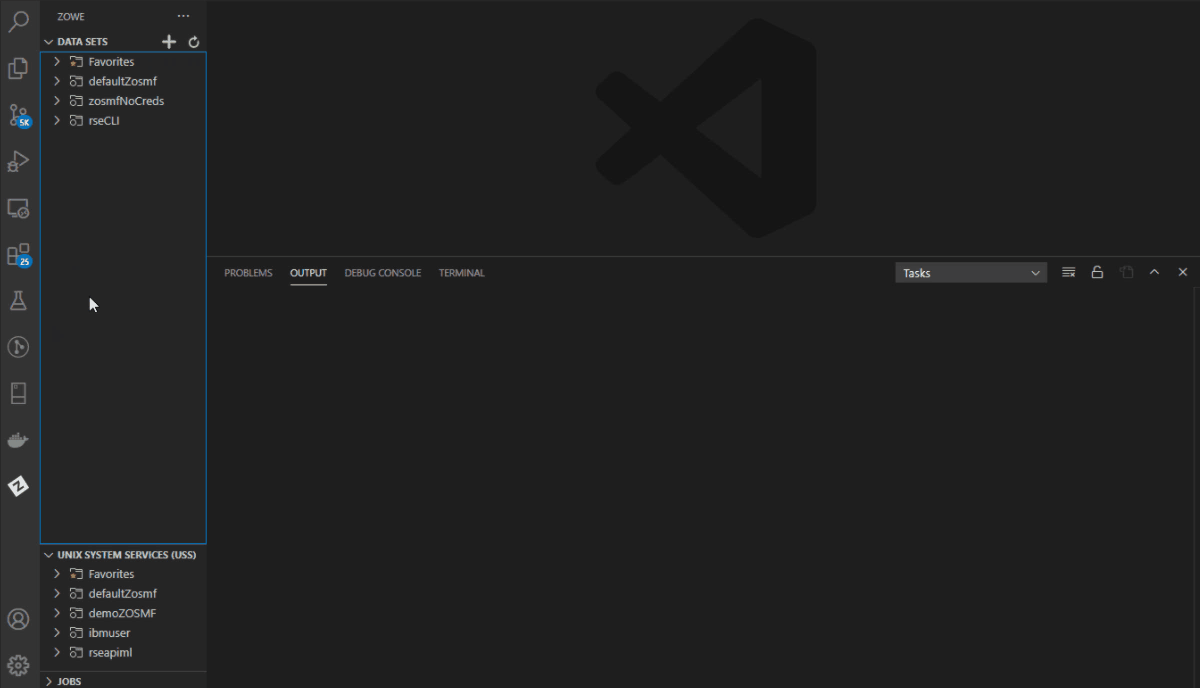
Example command: Issue
profileto get information on your zOS system user profile.