Version: v3.3.x LTS
Enabling insecure outgoing connections for mouse navigation
Enabling insecure outgoing connections for mouse navigation
-
Log in to Mattermost with your administrator account.
-
Click the Main Menu icon and then click System Console.
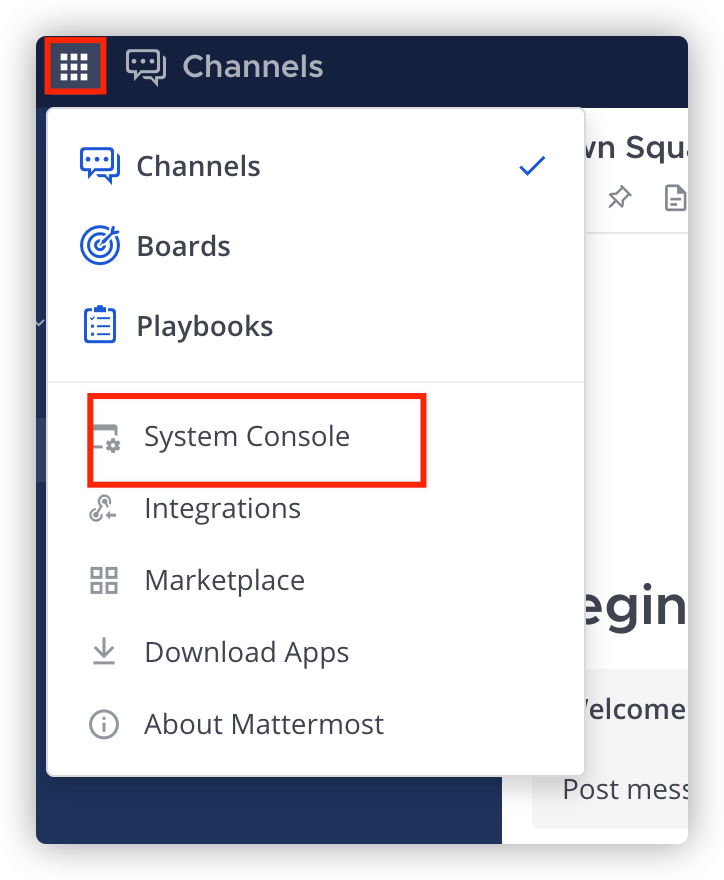
-
Scroll down to the ENVIRONMENT section and click Web Server.
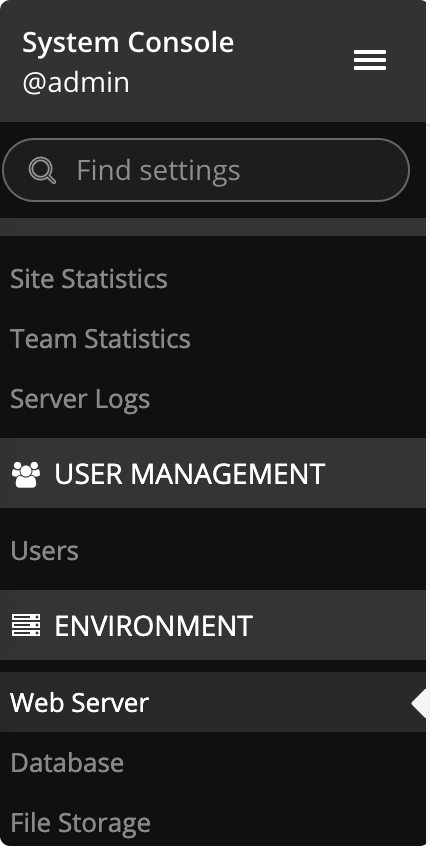
-
Select true for Enable Insecure Outgoing Connections, and click Save.
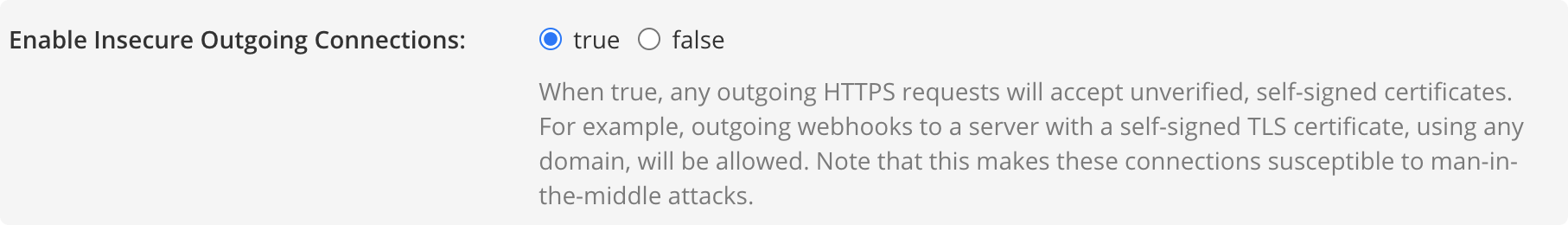
You enable insecure outgoing connections for mouse navigation successfully.