Docker Installation Roadmap (Technical Preview)
Docker Installation Roadmap (Technical Preview)
Technical Preview The Zowe Docker build is a technical preview. Technical previews are for testing only and not ready for production. Any feedback that you can provide is highly appreciated.
There are three parts to using Docker to install Zowe™.
-
The Zowe z/OS runtime which contains the ZSS component.
-
The Zowe Cross Memory Server. This is an authorized server application that provides privileged services to Zowe in a secure manner.
-
The Zowe Docker image, which runs on a Linux or zLinux host. It consists of three components: Zowe Application Framework, z/OS Explorer Services, and Zowe API Mediation Layer.
Using the Zowe Docker bundle first requires setting up your z/OS system for Zowe. The steps for z/OS setup are detailed on the page: Installing Zowe Server Components on z/OS.
NOTE: If you want to install all server components on z/OS instead of using Docker, completing the z/OS install instructions in the above document is all that is required.
Review the installation diagram and the introduction in this topic to see the general installation sequence and the most important tasks that are to be performed during installation and configuration.
NOTE: You can click each step on the diagram for detailed instructions.
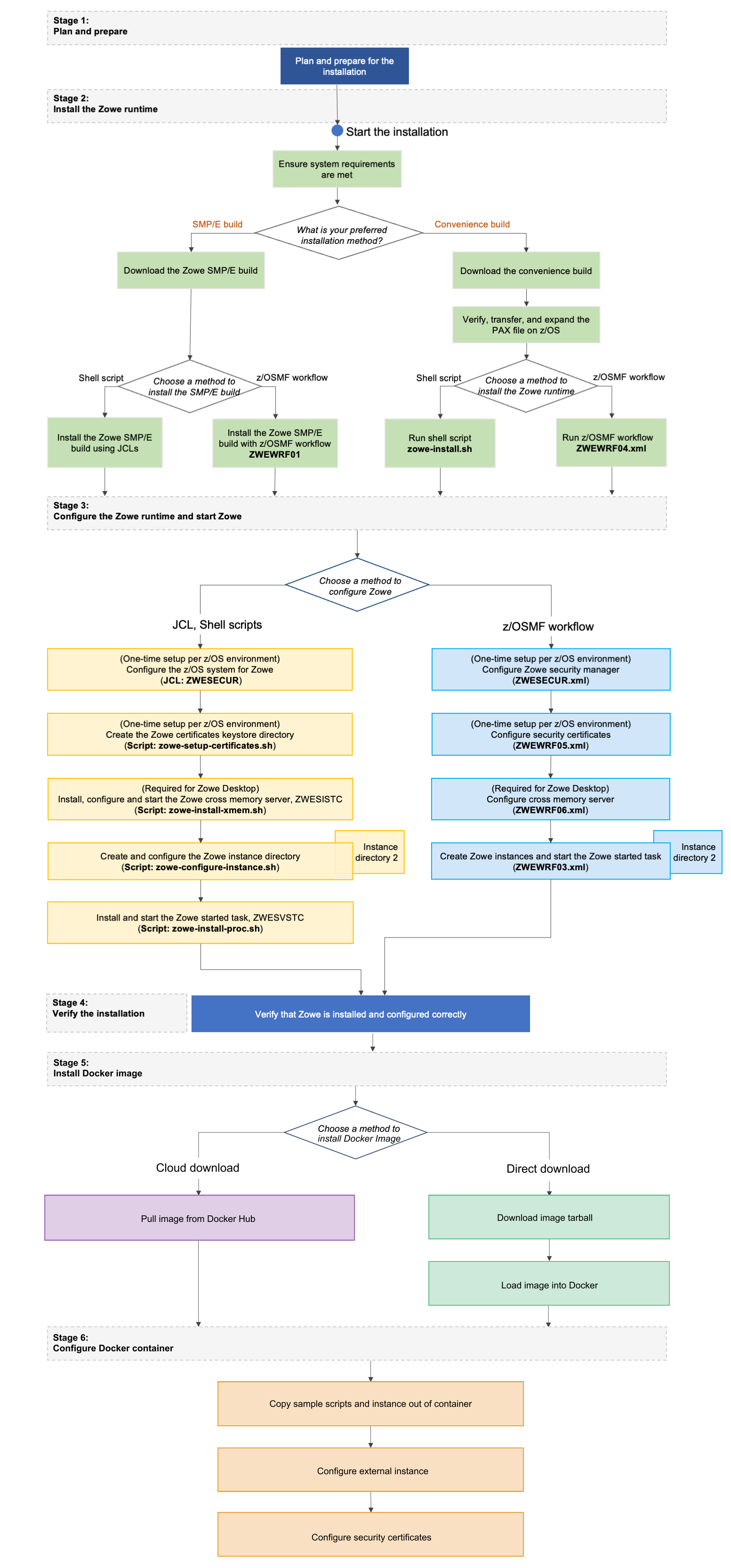
Stage 1: Plan and prepare
Before you start the installation, review the information on hardware and software requirements and other considerations. See Planning the installation for details.
Stage 2: Install the Zowe runtime on z/OS
Complete the tasks in Stage 2 of z/OS Installation Roadmap.
Stage 3: Configure the Zowe z/OS runtime
First you must complete the tasks in Stage 3 of z/OS installation Roadmap.
After, you should edit or review the chosen Component groups in the Zowe instance directory that was created. For use with Docker, only the Component group ZSS is required. This means that at minimum, the file instance.env will have the value LAUNCH_OMPONENT_GROUPS=ZSS set. See Creating and configuring the Zowe instance directory.
Stage 4: Verify the installation
Verify that Zowe is installed correctly on z/OS. See Verifying Zowe installation on z/OS.
Stage 5: Install Docker image
Get the latest Docker Image for the Zowe Server Components. See Installing Zowe runtime Docker Image.
Stage 6: Configure Docker container
Extract and customize the start script, instance directory, and keystore before running a Docker container. See Configuring Zowe runtime Docker Container.
Looking for troubleshooting help?
If you encounter unexpected behavior when installing or verifying the Zowe runtime on z/OS, see the Troubleshooting section for tips.